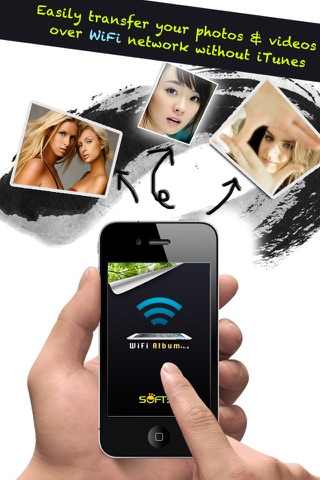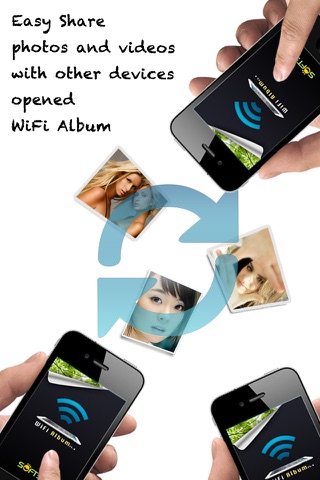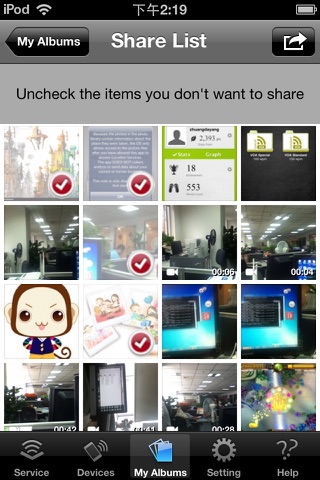WiFi Album Wireless Transfer app for iPhone and iPad
4.0 (
8000 ratings )
Utilities
Photo & Video
Developer:
猛 杨
Free
Current version:
2.2, last update: 4 years ago
First release : 23 Sep 2011
App size: 16.6 Mb
WiFi Album allows you to quickly move photos and videos between iPhone, iPad, Mac or PC using your local wifi network, no cables or extra software required.
Features include:
► Easily transfer pictures and videos from your iPhone, iPad or iPod touch to your Windows or Mac Computer
► Quickly move photos from iPhone to iPad and viceversa
► Upload photos and videos from your PC or Mac to your iPad, iPhone or iPod touch
► Transfer HD videos in from iPhone or iPod Touch to your iPad and viceversa
► Transfer photos & videos in all directions over Wifi (Device to/from Computer, Device to/from Device)
► Transfer photos in full resolution, photos are not reduced in quality as with other apps
► Use any web browser on your computer or new desktop application to quickly transfer between your device and your computer. Free desktop app available for Mac and Windows computers
► Works with web browsers running in Windows, Mac and Linux computers
► Your photos and videos are transferred directly from device to device using your local wifi network. They are not stored in an external server and they never leave your local wifi network keeping your photos safe
► Pay only ONCE to install this app on your iPhone and iPad (as long as the same iTunes account is used on both devices)
To manage your album in computer, Just start the app and enter the displayed address into the address bar of your browser. Works with any computer that has a modern browser (like desktop or portable computers, iPads, or even an other iPhone) and is on the same wifi network as your iPhone, iPod or iPad.
- View albums on PC directly
- Easy put photos/videos on iPod/iPhone/iPad without iTunes
***************** How To Use WiFi Album *******************
Online manual: http://www.soft5a.com/wifi-album/v1.48/en/
Transfer Photo & Video with iOS devices:
1 Run Wifi Album in your iOS devices, such as your iPhone and iPad, the screen display should show "Direct your computers web browser to: http://xxx.xxx.xxx.xxx:8080", this mean you
have a wifi network and run ok.
2 Switch to "Devices tab", you will see the other device, if nothing found, press the refresh button on the right and waiting.
3 Click device in "Devices" tab to view the shared files, you can download them in detail page.
Transfer Photo & Video with computer:
1 Open the App, the screen display should show "Direct your
computers web browser to: http://xxx.xxx.xxx.xxx:8080", this mean you have a wifi network and run ok.
2 Open web browser in PC or other device, enter the"http://xxx.xxx.xxx.xxx:8080" in address field, you should see the web interface of Album
3 You can upload and download in this web interface.
Pros and cons of WiFi Album Wireless Transfer app for iPhone and iPad
WiFi Album Wireless Transfer app good for
What??!!
IMO, This app works PERFECTLY!!!
You just click on one of your images that appear in the browser on your computer screen, and you will see the Upload button appear... You click it and browse your files. The app does EXACTLY what it says it will: Upload Your Photos!!!
BRAVO!!! *****
Seriously thinking of Upgrading...
I was in a situation and this app was a life saver!
So easy to use and saves me time
Id highly recommend.
Pictures can be Easily transfered between iPad and laptop via wifi.
Worked as advertised. I used it to transfer photos between a PC and iPhone, and it work without a hitch.
This is an awesome app. Work the first time without problems. Conveniently zipped photos and transferred to my laptop into my downloads folder. Sweet
Had no idea something like this was available. I take lots a pics & needed to find an easier way to upload to my PC.
Some bad moments
What else is there to say? Disappointed that I could only download all images and not just select a single one.
Wont link with laptop with link/address provided. Perhaps it doesnt like Apple products, though there was no mention of that in specs. Sounds like a fabulous and useful little app--but not if it cant be accessed.
Frustrated
This app is no doubt very good, if you go by the many positive reviews. Im not a trusting person to begin with, and when I was told to plug in these numbers in my computer that was it, to me if I did that it would have been the point of no return, so I stopped at that point. I know I shouldnt have but again to me it was a big risk, Ive had bad experiences with 2 apps that promise the world, asked for email address & phone number to continue, so I did it and regretted it ever since. I promised myself never to provide certain things to any app even if it means I cant move on from that point. The same thing when an app requests my location always and/or my contacts & photos, thats it, no matter how good an app is there are lines they cant cross. Thank you.
9/13/2016
At update screen it says it will update version, but it does nothing and will not allow me to get past it to update other apps.
I even deleted it but that does not help. Cannot find way to contact developers
I am really impressed with this app. It is very easy to use and quick. I had a few pictures to share with someone, and I didnt want to install iTunes, etc. to do to. This app was a Godsend. Once it is installed on the iPad, you are ready to start transferring right away - through a web page.
Bravo!
I downloaded this app to simplify the transfer of photos from my PC to my iPad. It works from iPad to PC but I can find no way to go the opposite direction. I click on the button to upload and get a screen with an "Upload Queue" but no way to transfer files to the queue.
I dont find this app very useful.
Usually WiFi Album Wireless Transfer iOS app used & searched for
music apps without wifi,
sherit,
music without wifi,
photo transfer app,
sherite,
wireless mobile utility,
free music without wifi,
a wireless,
airdrop,
free music app without wifi,
wireless transfer app,
music download without wifi,
music apps without wifi free,
airdrop apps,
air drop,
free music download without wifi,
photo transfer,
free music apps without wifi,
airdrop apple,
music app without wifi,
wireless camera,
without wifi,
airdrop free,
simple transfer,
wireless transfer,
and other. So, download free WiFi Album Wireless Transfer .ipa to run this nice iOS application on iPhone and iPad.